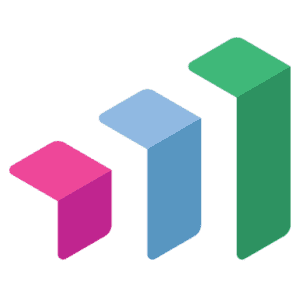Parallax Introduces New Features to Enhance Personalization, Optimize Usability

Working in the services industry means dealing with fast-paced everything. People are often tasked with finding and sharing information with both colleagues and clients at the drop of a hat – so getting trapped in workflows that require never-ending clicks to get to the information they need can quickly turn into a nightmare.
We understand the annoyance of constant clicking until you land on a view or report that works for you. Whether you’re an ops lead, account lead, or project manager, there are details that will only be relevant to you and your role, and sorting through everyone else’s information just slows you down. We get it. And we want to help. Now, within Parallax, users have new features available to them that bring a more personalized experience to how they use our solution. Take a look at what’s new:
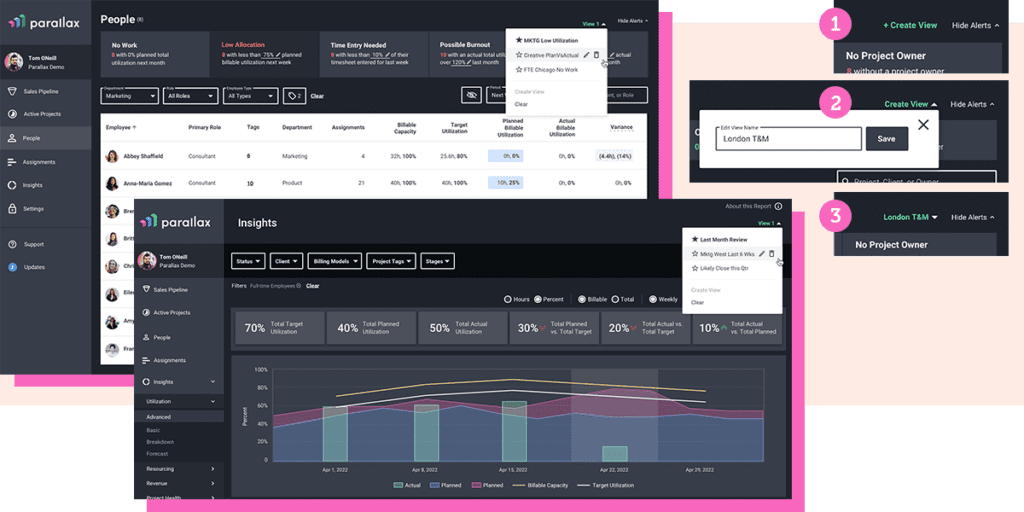
Saved Views: This feature allows users to personalize their default views so they can quickly access the information that’s most important to them and their role. They can save and name each view as well so they know exactly what they’re accessing, removing any guesswork. A project manager of a specific practice area, for example, can save a view of each individual project they’re owning rather than sorting through everyone’s projects across all practice areas each time they jump on the platform.
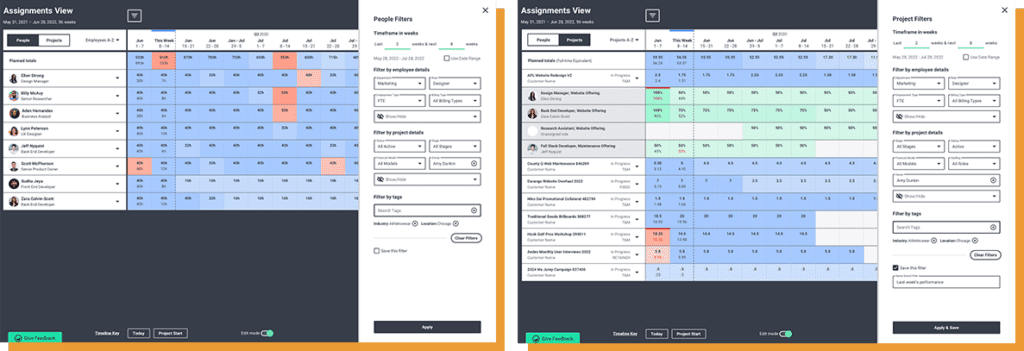
Assignments View Filtering: Within Assignments View, users can filter by employee type, department, project status, etc. They can filter these views through different deal stages in the pipeline, too, giving resource managers and delivery leads a great head start on planning for incoming work that’s likely to close. This future-forward view allows teams to plan ahead and better prepare both teams and resources, avoiding any last-minute scrambles.
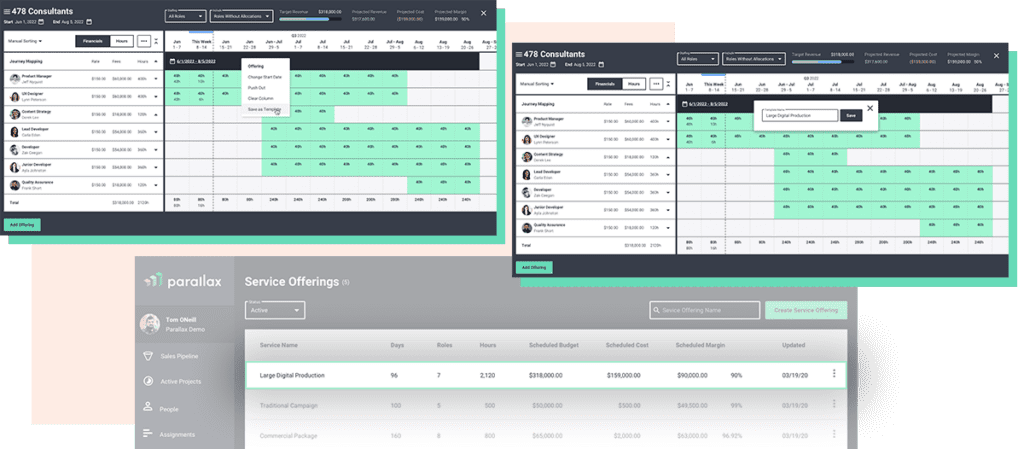
Save as a Template: Users now have the ability to convert any project offering shape into a template for other projects. Rather than recreating something new every time, an account lead can save the three different offerings they regularly use for their role as templates, saving them time and streamlining their daily workflow. So if a team creates a perfect project, they can save it and use it again!
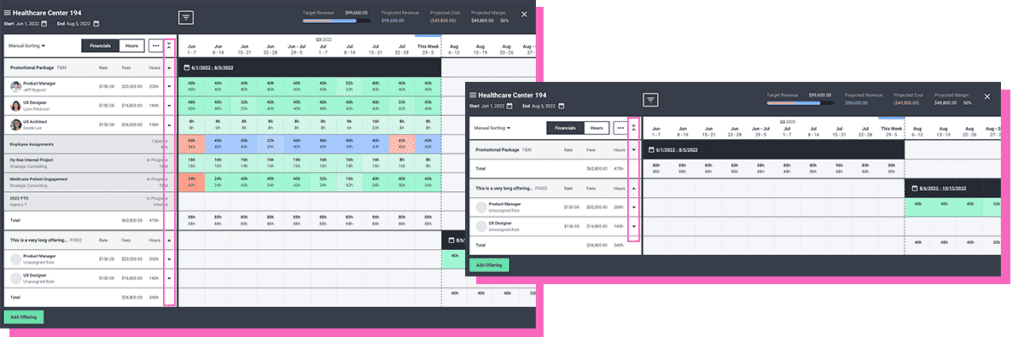
Expand/Collapse Offerings: We all covet more screen real estate, so we made it easy to expand and collapse information within the service offering view in Project Shaper. Users can filter out irrelevant information – say details from the discovery phase that’s now complete – so they can only see and focus on what matters at that moment.
A platform that works with you, and for you
We’ve lived in your world. We know the pressure you experience on a daily basis to move fast and move smart. That’s why Parallax is designed to work with you and for you, no matter what your role is. These new features and capabilities make it possible to weed out excess information and zero in on the details that make it easier to do your job, all with fewer clicks and way, way less hassle.
Don’t hesitate to reach out if you have any questions or if you need help learning the ropes with these new features in Parallax. We’re always game to hang.